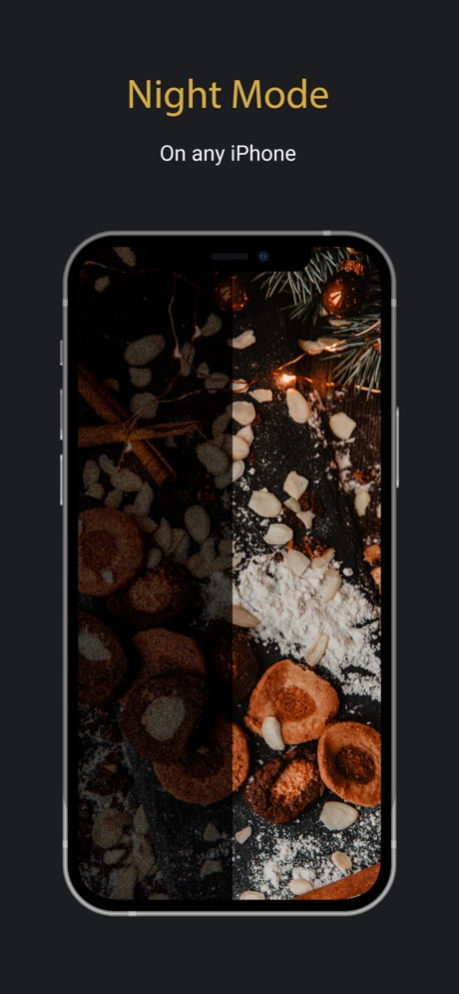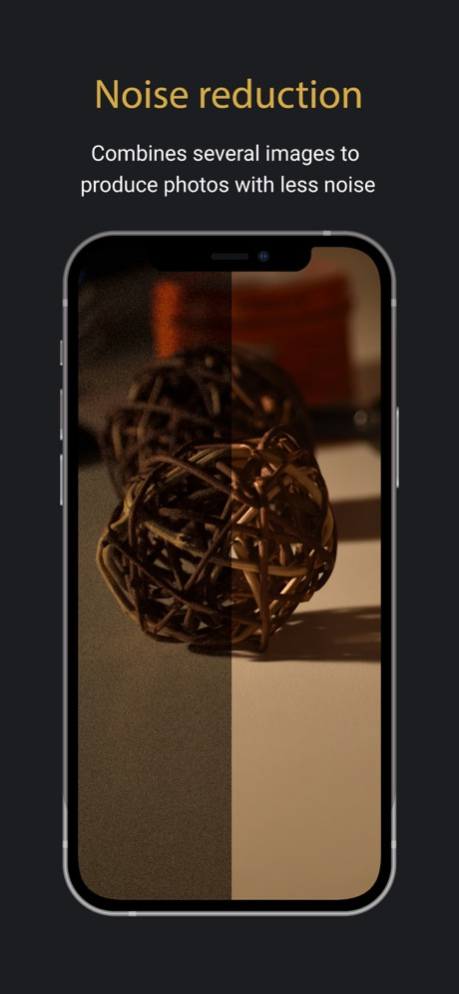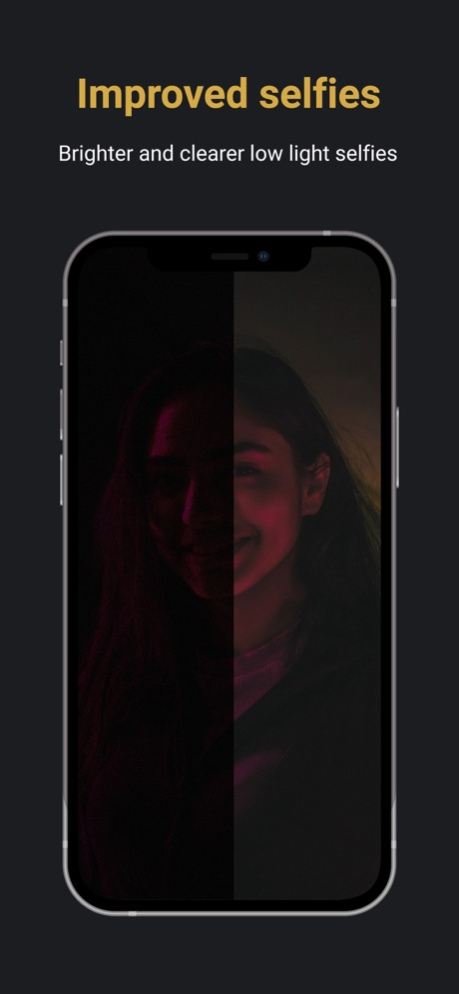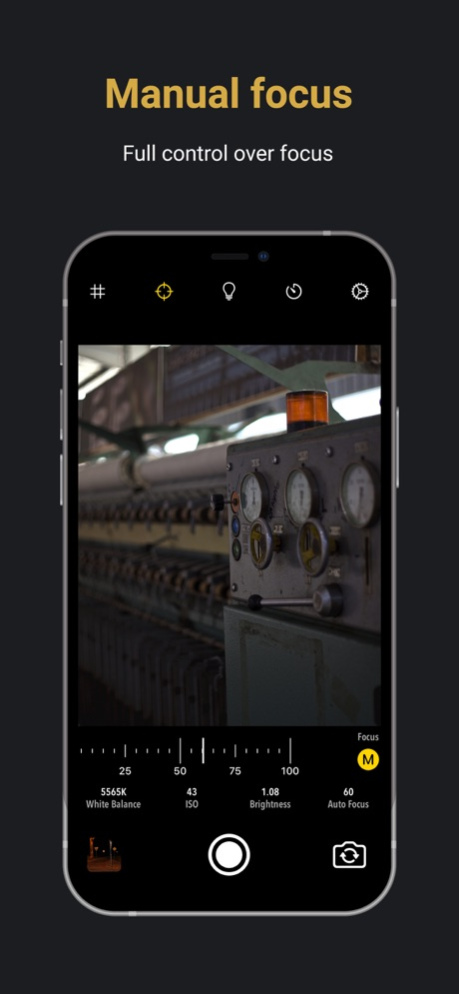BlackSight: Night mode camera 2.2.0
Free Version
Publisher Description
BlackSight is a computational photography app designed to take brighter and images with little amount of noise in low light conditions. Using sophisticated long exposure algorithms, it can capture high quality photos in dark environments without requiring any internet connection. Your photos are processed locally on your device , hence protecting your privacy. Tripod is not required but using one will result in sharper images.
Features:
- Compatible with all cameras (front, ultra-wide, wide, telephoto)
- Manual focus
- Timer
- Soft torch for illuminating super dark scenes
- Photo format (HEIC/JPEG)
- Shoot lower resolution image for faster processing
- Grid
- Mirrored selfies
- Front flash
- Smart white balance correction to reduce yellowish tint
- Tripod mode for taking brighter and noise free images for very dark scenes
Supported devices:
- iPhone 6s and above (6S, 6S+, SE, 7, 7+, 8, 8+, X, XS, XR, SE 2, 11, 11 Pro)
- Front camera is not supported for iPhone 6s/6s+
Tips for better photos:
- Choose a moderate/dim scene with uniform lighting (avoid harsh light source like lamps/street lights)
- Use a tripod or rest your hands/phone on a surface for maximum sharpness
- Always tap to focus before taking each photo and wait for focus to stabilises (Focussing can take 1-3 seconds to lock in dark scenes)
- Hold your phone using two hands as it reduces hand motion
- Hold your breath if you are doing handheld shot (Yes, this helps!!)
- For selfies, do not blink your eyes and try to stay still with minimal head motion
- For human portraits, make sure your subjects hold very still for up to 5 seconds
- Avoid scenes having any kind of motion like cars, persons, crowds, pets, windy trees
Sep 12, 2022
Version 2.2.0
-Fixed crash when using Front/Ultrawide camera
About BlackSight: Night mode camera
BlackSight: Night mode camera is a free app for iOS published in the Screen Capture list of apps, part of Graphic Apps.
The company that develops BlackSight: Night mode camera is FoxfortMobile. The latest version released by its developer is 2.2.0.
To install BlackSight: Night mode camera on your iOS device, just click the green Continue To App button above to start the installation process. The app is listed on our website since 2022-09-12 and was downloaded 4 times. We have already checked if the download link is safe, however for your own protection we recommend that you scan the downloaded app with your antivirus. Your antivirus may detect the BlackSight: Night mode camera as malware if the download link is broken.
How to install BlackSight: Night mode camera on your iOS device:
- Click on the Continue To App button on our website. This will redirect you to the App Store.
- Once the BlackSight: Night mode camera is shown in the iTunes listing of your iOS device, you can start its download and installation. Tap on the GET button to the right of the app to start downloading it.
- If you are not logged-in the iOS appstore app, you'll be prompted for your your Apple ID and/or password.
- After BlackSight: Night mode camera is downloaded, you'll see an INSTALL button to the right. Tap on it to start the actual installation of the iOS app.
- Once installation is finished you can tap on the OPEN button to start it. Its icon will also be added to your device home screen.